To use Discord with us in BONC Chat, you need three things:
- A Discord account. Go on and sign up here.
- A way to access Discord. You can install Discord on your phone (iPhone link, Android link), on your Windows PC, MacOS computer or a computer running Linux.
- The last thing you need to use the BONC Chat Discord is an invitation. If you don't already have one, please contact us!
Once you've gotten your invitation and joined the server, you'll see something like this. (This screenshot taken from a Windows computer.)
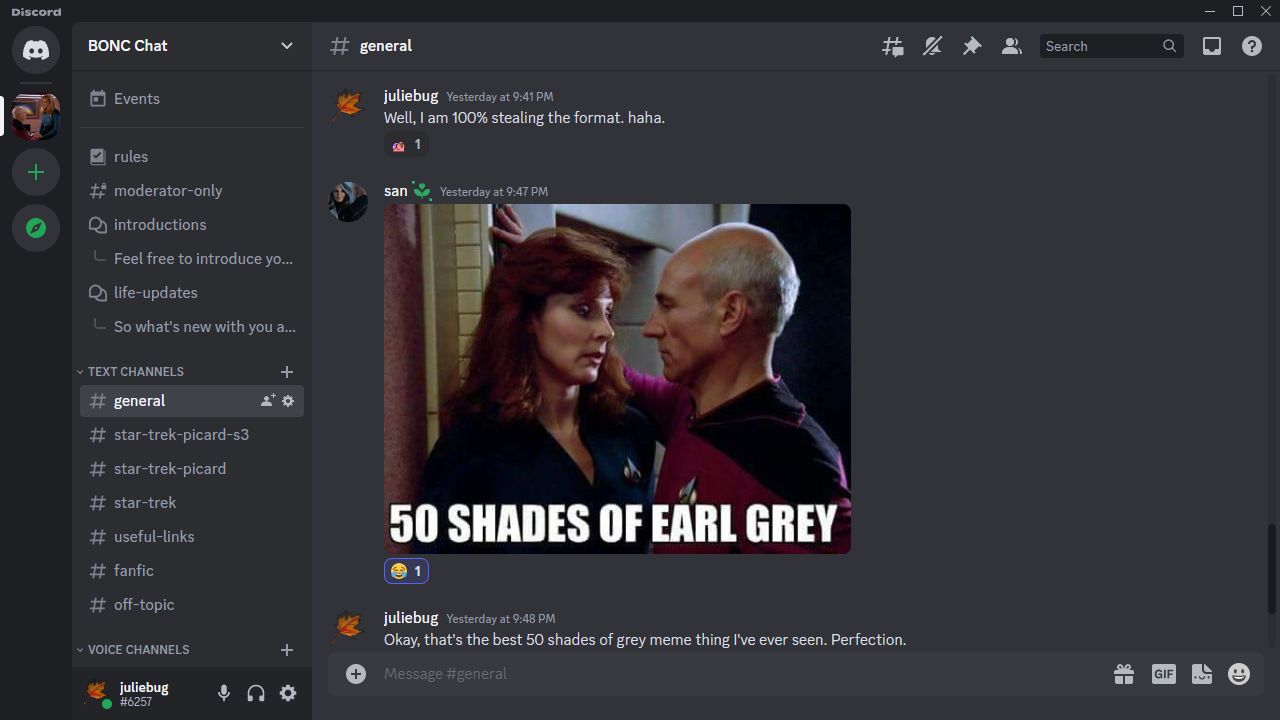
Yes, that is a lot of information on the screen at once, so let's break it down a bit.

So the Discord logo (the top-most button on the left) is how you access your Direct Messages, which are private between you and someone else. Below that, you see a small icon of Beverly and Jean-Luc in Picard's ready room from All Good Things.... You see the white line to the left of the image? That means you're looking at that particular server. If you continue to use Discord for other communities, you can join other servers and switch between them using their icons.
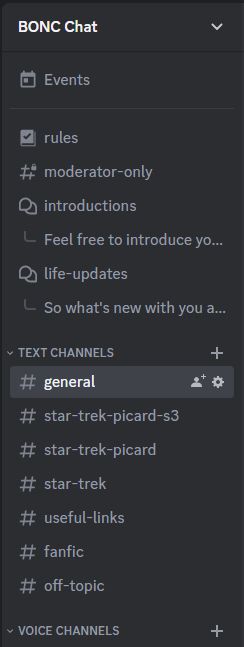
The next section to the right indicates the channels that are available on the server. You can see rules, introductions, life-updates, general, and so on and so forth. To read or write in these channels, you would click on the channel's name in this section and the main portion of the screen will change to display what's in that channel. As noted above, you can see that I'm currently showing what's in the general channel.
It's important to note that there are different kinds of channels, too. We have text channels, a couple of voice channels and some forum channels.
Text Channels: These are the kinds of channels you think of when you think about a chat of some sort. You may have people typing in response to someone right away or maybe later on. Either way, text chat is capable of being a synchronous form of chat where people are typing back and forth to one another.
Forum Channels: These work a little differently. You can write a "post" in a forum channel and people can add replies to it and it all kind of just sits there nicely organized. It was decided that for introductions and life updates, we would have this style of channel so that people can go directly to the posts that interest them, rather than scroll up, wayyyyy up, in an ever-growing chat. More on Forum Channels from Discord here.
Voice Channels: Finally, voice channels are just what you'd expect, where microphones and (optionally) webcams can be used to chat with each other. People can also share their screens.
More on being a Discord Beginner can be found here, in a post from Discord.